Kristen Radtke’s graphic novel Imagine Wanting Only This is an enlightening piece, and memorable. She offers a historical perspective that connects the similarities between the ruins of ancient civilizations and modern abandoned cities, buildings, and towns. But that’s just the bones of the book. Interwoven between the reflections on ancient Egypt, the land of the Incas, and contemporary abandoned mining towns is a personal narrative that is not only one of sorrow, but one of introspection and questioning.

Many images of the empty cities, minus pedestrians and rush-hour traffic, will resonate with those who’ve experienced pandemic lockdowns. I could relate to the haunting images of quiet metropolitan landscapes, empty highways and the feeling of alienation that Kristen portrays. (Note: The book was published in 2017, before the pandemic.)
“What is permanence? . . . There are things we know about the lives we make. I painted this room. I bought this table. I washed the sheets and made this bed. We forget that everything will become no longer ours” (272)
Radtke, Kristen. Imagine Wanting Only This. New York City, Pantheon, 2017.
Ratke expertly braids reflections on who we are and how we live and how we dream with those of our ancestors. What is happiness? What is contentment? And how do we connect with others?
Two things come to mind that make this book unique from most others that I have read.
1. As a graphic novel, it is a perfect primer for those unfamiliar with reading a book in this form.
2. Categorizing this book into a specific writing genre is an impossible task. Those who attempt to box the book into a storytelling genre (see NPR’s Etelka Lehoczky’s Wanting More From ‘Imagine Wanting Only This) will be disappointed. Is it non-fiction? memoir? creative non-fiction? essay? It is all of these, and multi-dimensional. It can not be squeezed into one box.
Scientists tell us the many villages, towns and cities on this earth will one day soon be covered in water. Where will we rebuild? Who will examine our abandoned homes and skyscrapers? What will they think of us?
This book sticks with you like a dream you can’t quite remember. And in the end, the significance of the title — “Imagine Wanting Only This” — is revealed.
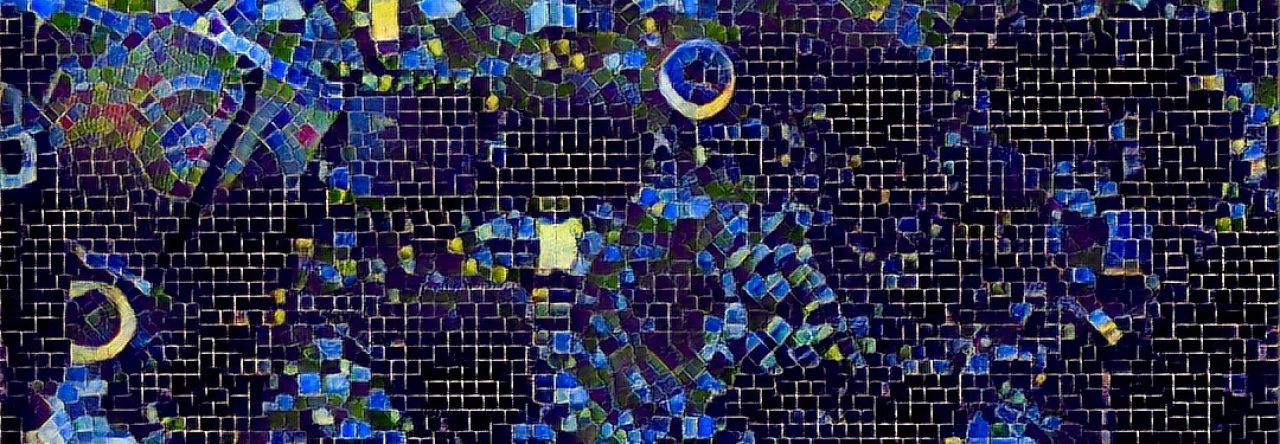

 Tomorrow in the library I’ll be presenting a session called “Visually Cool Tech Tools” during flex time. I’ll be focusing on three main apps:
Tomorrow in the library I’ll be presenting a session called “Visually Cool Tech Tools” during flex time. I’ll be focusing on three main apps: 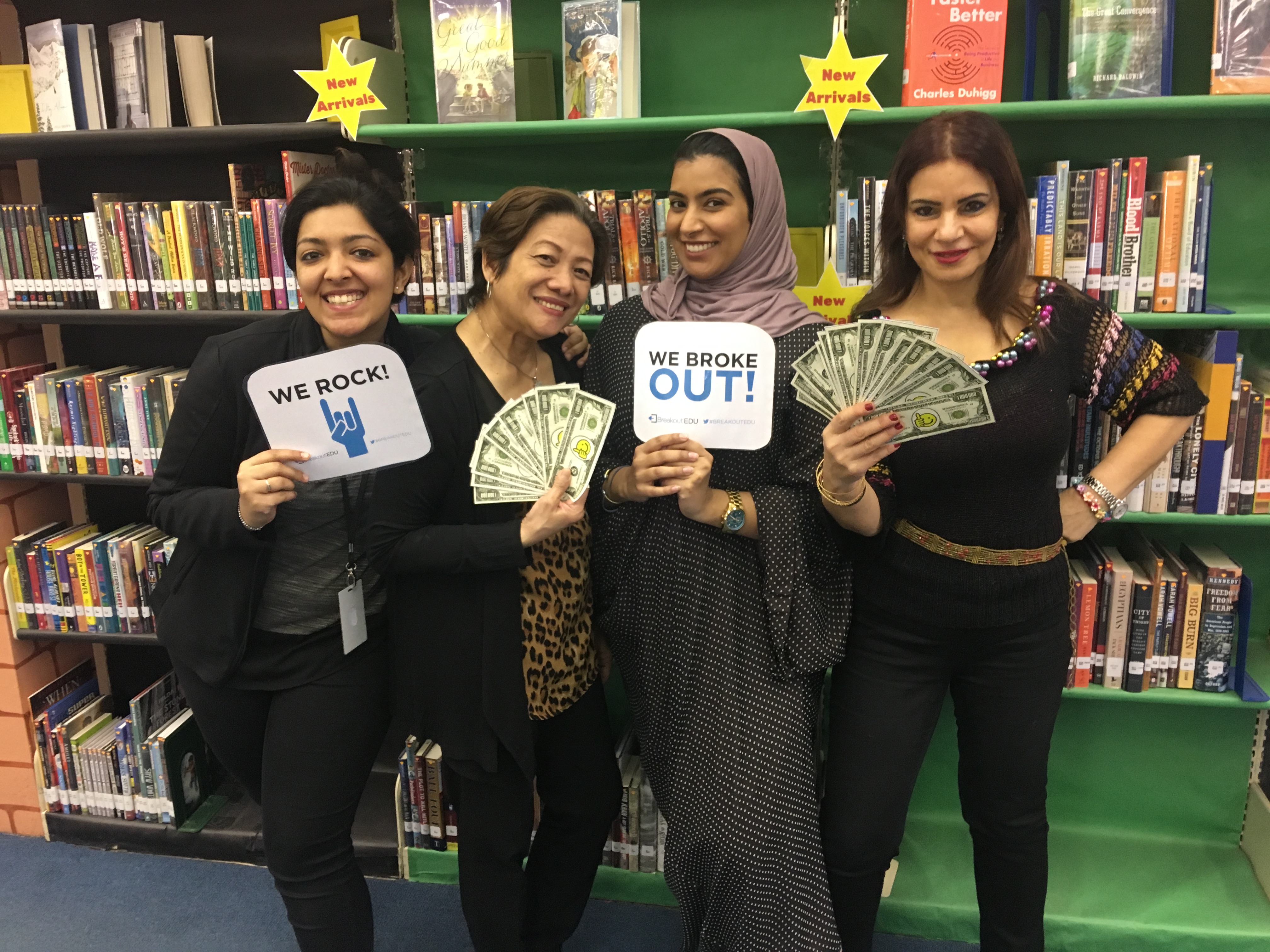 What has teachers running through the library to find clues, using blacklight torches to reveal messages written in invisible ink, and solving riddles that lead to a key that opens a treasure box? Library Breakout!
What has teachers running through the library to find clues, using blacklight torches to reveal messages written in invisible ink, and solving riddles that lead to a key that opens a treasure box? Library Breakout!


 By working together as a team, the two designers collaborated to find solutions, publishing a truly original children’s book that has reached not only our campus community, but a global audience.
By working together as a team, the two designers collaborated to find solutions, publishing a truly original children’s book that has reached not only our campus community, but a global audience.
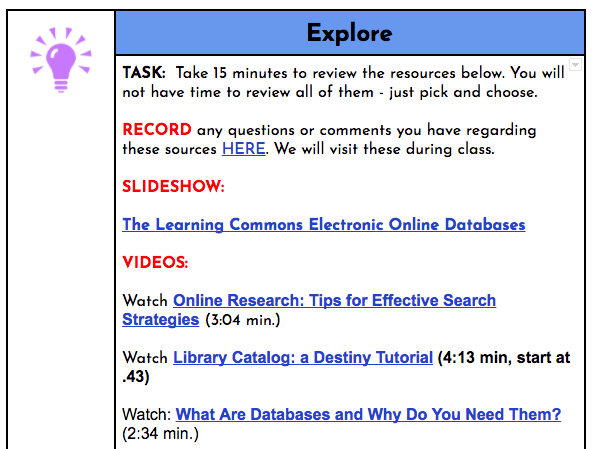
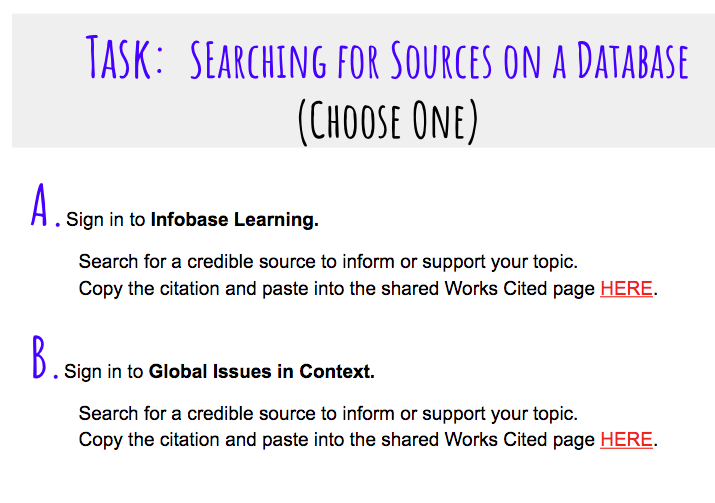

 teachers. DEMS grade five students in Mr. Coleman’s class have been making classroom connections with storytelling by writing personal narratives that reveal creative tension and develop an emotional impact. Mr. Coleman and I developed the storytelling unit during shared planning time.
teachers. DEMS grade five students in Mr. Coleman’s class have been making classroom connections with storytelling by writing personal narratives that reveal creative tension and develop an emotional impact. Mr. Coleman and I developed the storytelling unit during shared planning time.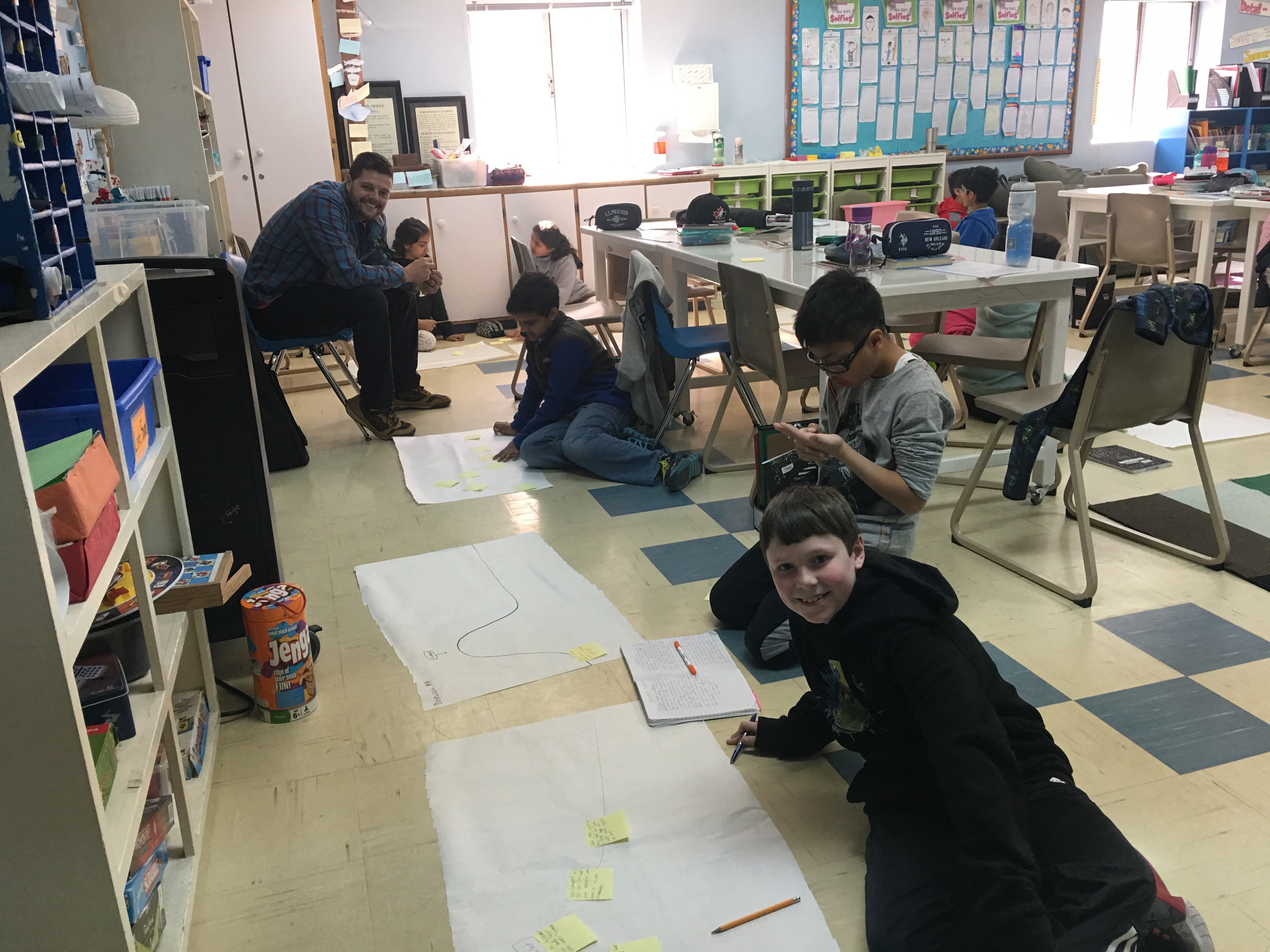 Designed to challenge students to compare and contrast memorable stories and to find their own compelling stories to tell, the lessons have offered a way for students to dig deep to find the stories that
Designed to challenge students to compare and contrast memorable stories and to find their own compelling stories to tell, the lessons have offered a way for students to dig deep to find the stories that  offer meaning and important lessons to share. Based on Bernajean Porter’s
offer meaning and important lessons to share. Based on Bernajean Porter’s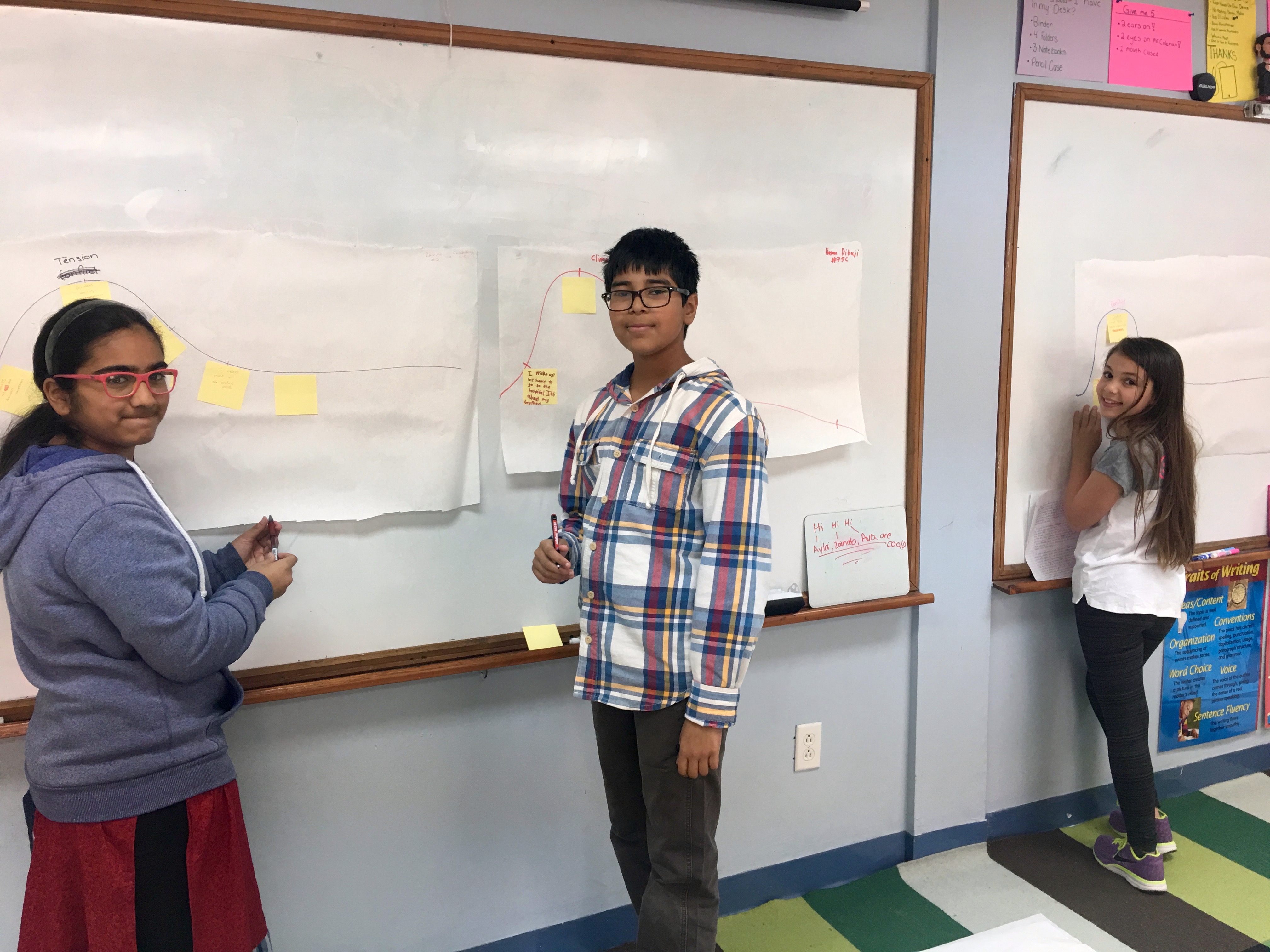

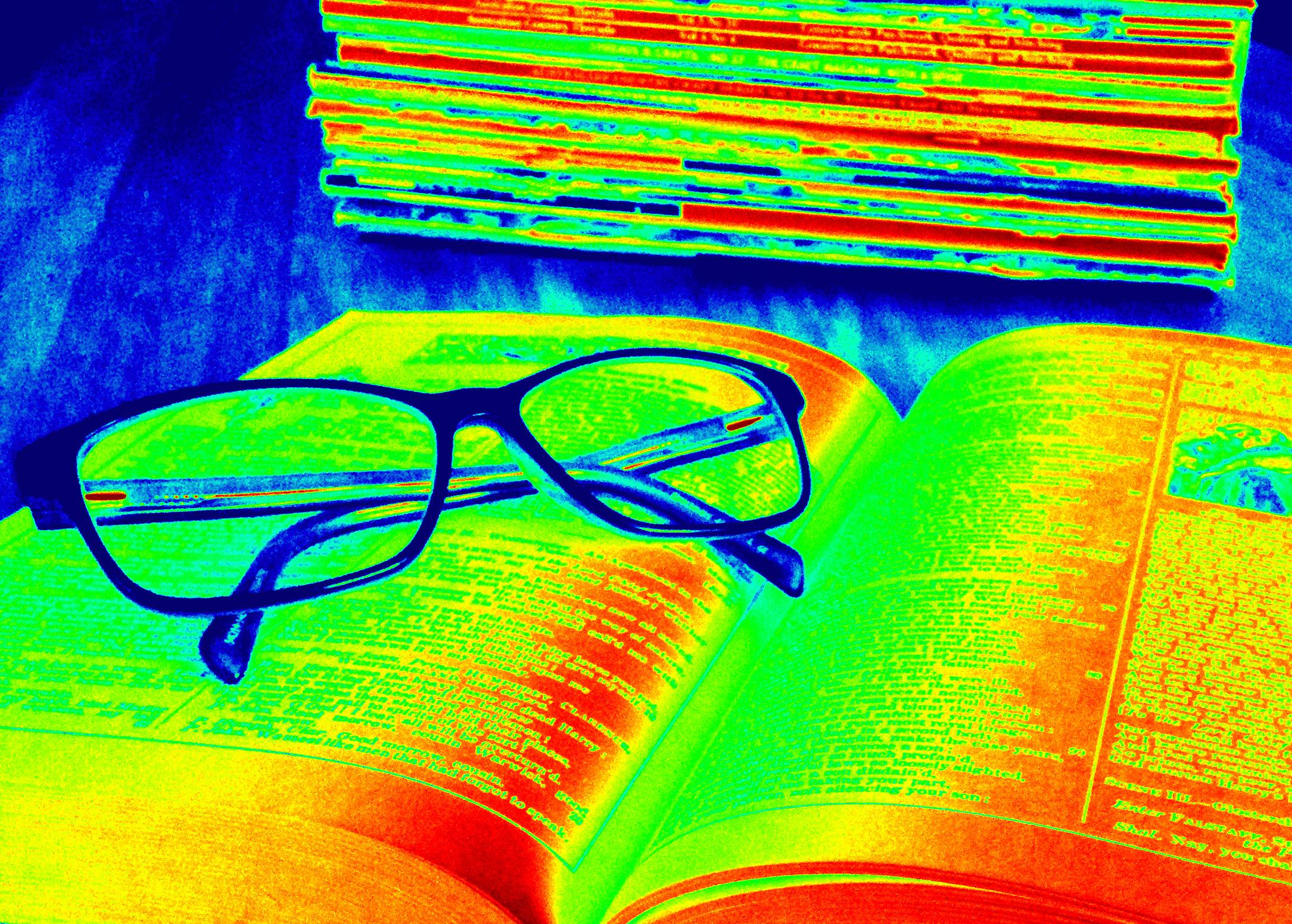 The other day a student came into the library looking for a copy of Shakespeare’s Romeo and Juliet. I pulled a copy off the shelf, excited to get a needed book into the hands of a pupil. She looked at the tiny print and the yellowed pages, handed it back to me and said, “Can I get this as an eBook?”
The other day a student came into the library looking for a copy of Shakespeare’s Romeo and Juliet. I pulled a copy off the shelf, excited to get a needed book into the hands of a pupil. She looked at the tiny print and the yellowed pages, handed it back to me and said, “Can I get this as an eBook?” er Hunt to find contact information of favorite authors. As a class we searched within author websites, looked in books for publishers, and then paired up for an online search. We discovered that most well-known authors prefer to be contacted by mail, via their publishers.
er Hunt to find contact information of favorite authors. As a class we searched within author websites, looked in books for publishers, and then paired up for an online search. We discovered that most well-known authors prefer to be contacted by mail, via their publishers.
