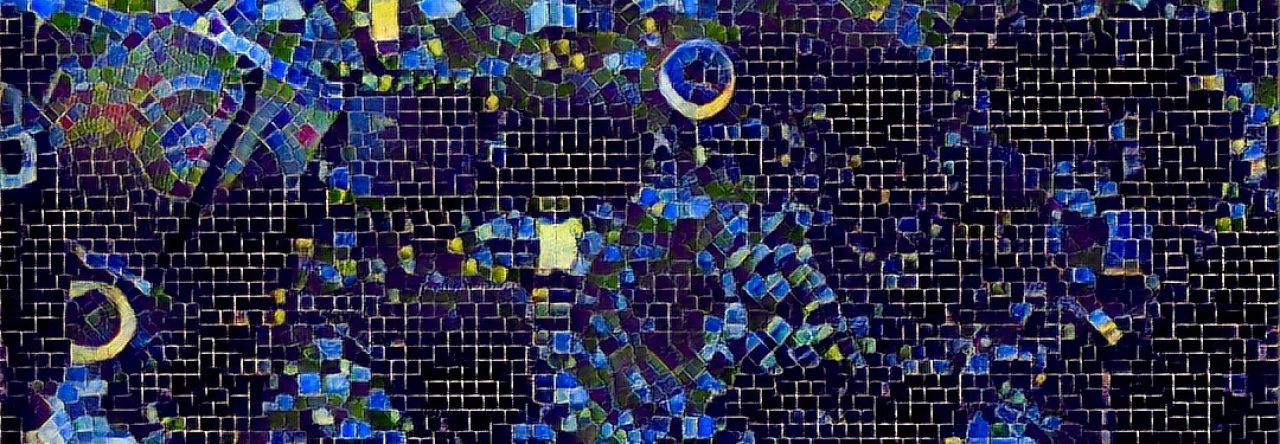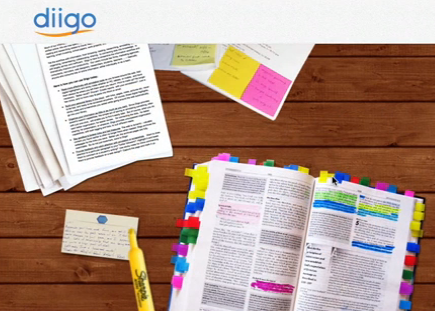The Challenge
Let’s face it. When librarians teach classes on academic integrity, database use, and MLA citation, it’s a challenge to keep teens from nodding off in boredom.
The Solution
Enter the Hyperdoc. I first heard of this handy-dandy tool from Sandra Paetkau over at The Total Tech-Over and by searching around the web at places like Google Teacher Academy. The Hyperdoc has allowed me to move away from presentation-style lessons to becoming more of a guide on the side.
The Process
As a Hyperdoc newbie, here are the steps I took to create stand-alone lessons:
- I accessed a hyperdoc template at Teach It With Tech.
- I created questions that students discussed online, in real time.
- I curated stand-alone resources.

- I designed a task that required each student to contribute to a shared class document.

- I formed a shared Google doc to which all students in the class contributed
- I developed a class Padlet for feedback.
After sharing the HyperDoc link with the teacher to post at the class Google Classroom, students were able to access it. (Using Bit.ly is another option.) By using YouTube tutorials as mini-lessons, Padlets, and Hyperdocs, I have been able to transform sage on the stage, stand-in-front-of-the-room lectures into collaborative, student-centered lessons that allow students to take ownership of their own learning.
Why HyperDocs?
Lessons that include hyperdocs allow students a choice in HOW they learn important digital literacy skills. In addition, as learners and educators, we are able to check to see to what extent the students have mastered the content in accessible, fluid ways other than the traditional quiz. Most of all, hyperdocs create a space where it is natural and simple for ALL students to contribute to a class discussion- especially the quiet ones.
I am looking forward to learning more about Hyperdocs with Ms. P. at The Total Tech-Over and from Lisa Highfill, Kelly Hilton, and Sarah Landis’ book The HyperDoc Handbook: Digital Lesson Design Using Google Apps available in print and on e-readers such as Kindle.
Librarians Share!
Feel free to use my novice attempts at Hyperdocs as a springboard for your own lessons, modifying as you like.
- Research Skills One: Academic Integrity and MLA Citation Hyperdoc is an activity I created for middle and high school students.
- Research Skills Two: Effective Search Strategies Hyperdoc is an activity I created for middle and high school students.
Better yet, take a look at the take a look at this useful Google Doc template created by Sarah Landis.
Afterthoughts
Hyperdocs work for librarians because they serve as a portal for curated sources (videos, websites, audio, databases, and multi-media). They work well for online learning, Virtual School activities, resources for students who are absent, and as tools for differentiation. They also serve as important learning portals that can be accessed long after the class lesson is over. Most of all, Hyperdocs can support the ISTE standards, allowing all students – not just the outspoken ones — to experience the power of online digital collaboration and real-time, written discussion.
I want to hear from you! How have you used Hyperdocs in your lessons?

This work by Katrina Lehman is licensed under a Creative Commons Attribution-NonCommercial-ShareAlike 4.0 International License.