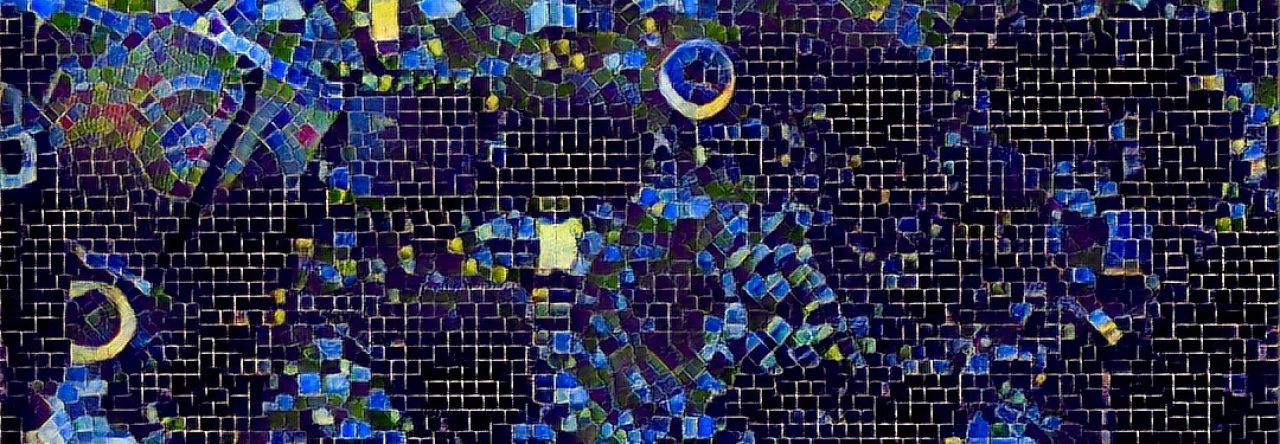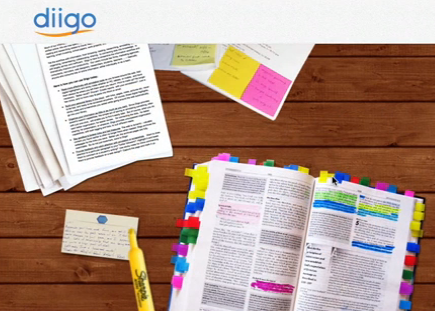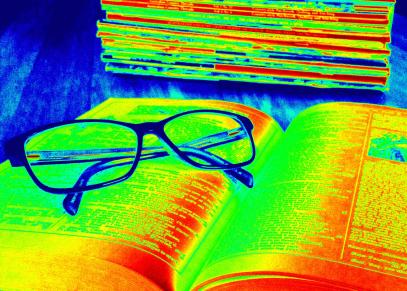 The other day a student came into the library looking for a copy of Shakespeare’s Romeo and Juliet. I pulled a copy off the shelf, excited to get a needed book into the hands of a pupil. She looked at the tiny print and the yellowed pages, handed it back to me and said, “Can I get this as an eBook?”
The other day a student came into the library looking for a copy of Shakespeare’s Romeo and Juliet. I pulled a copy off the shelf, excited to get a needed book into the hands of a pupil. She looked at the tiny print and the yellowed pages, handed it back to me and said, “Can I get this as an eBook?”
Fortunately for us all, many works in the public domain (no longer under copyright law) are freely distributed online. The student had her laptop with her, so I showed her how to find the book at Project Gutenberg, highlight the html text, copy and and save it into a document. The entire play was on her laptop in less than a minute. When she opened it on her laptop, her face lit up. She was happy to see that not only could she change the background color of the page, but she could also adjust the font size and text typography of the work, using the “highlight” and “comment” feature to make notes as she read the book. She also noted how to decrease the light on the computer screen to make it easier on her eyes. Best of all? The book was hers to keep for a lifetime: no need to return it to the library.
Project Gutenberg, which offers more than 50,000 free eBooks for download in Kindle, epub, pdf, or html format offers free eBooks that were previously published by bona fide publishers. Users can find books by Dickens, Dumas, Oscar Wilde, Thoreau, Ibsen, Kipling, Agatha Christie, the Brontë sisters, Sophocles, The Notebooks of Leonardo Da Vinci (without illustrations, unfortunately), the Works of Edgar Allen Poe, the Complete Works of Shakespeare, and even the illustrated version of Beatrix Potter’s “The Tale of Peter Rabbit”. Another free resource, Bibliomania, has thousands of eBooks, poems, articles, short stories and plays, all of which are absolutely free. Tumble Book Library, an interactive online resource that supports younger readers with access to picture books and chapter books, is another resource that enriches our book collection. Our school subscribes to Overdrive, which allows students to access books twenty-four hours a day, seven days a week, no matter where they are in the world.
When downloading free ebooks, I suggest making a folder to keep your collection handy, easy-to find, and easy-to-manage. In addition, iPad/iPhone apps such as Kindle, Kobo, and iBooks allow some free ebooks to be read on hand-held devices.
Connecting our students to the wide array of online options is a way of preparing them for the world-wide trend of moving books from print to digital form. E-books don’t replace the traditional library collection of print books. Instead, they enrich the collection, adding a vibrant and dynamic way to encourage young readers to access books in an environment that they are comfortable navigating.
It behooves us all, especially those of us in love with the printed page of a hardbound book, to be open to new options. After all, our job isn’t to educate our students for our past, but to prepare them for their future. Like or not, digital books are not only the future; they are the present.